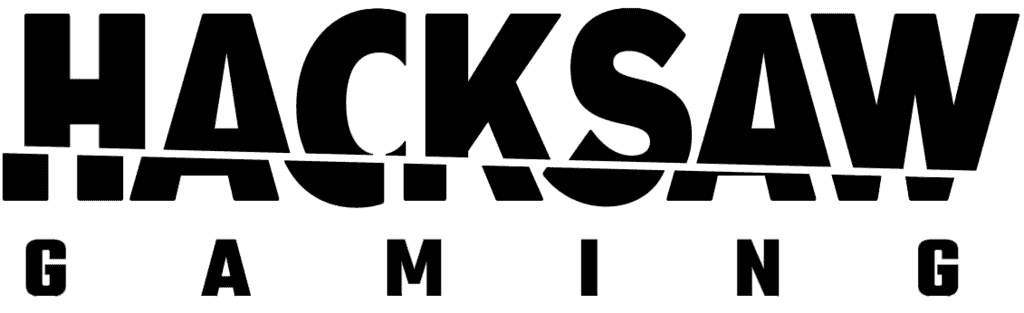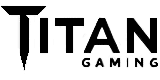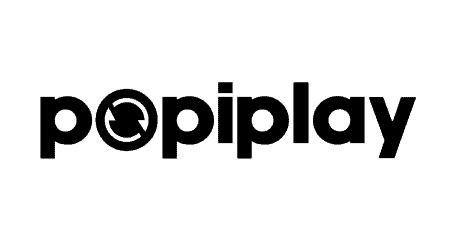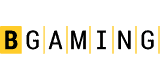How to Deposit on Stake with Crypto (Step-by-Step 2025)
To deposit crypto on Stake, log in, go to Wallet → Deposit, pick your coin, copy your address, and send funds from your wallet or exchange. Your balance updates automatically once the transaction is confirmed on-chain.
- Time: a few minutes
- Coins: BTC, ETH, LTC, TRX, more
- Fees: only network fee

Written by Secod on 03-11-2025 — Updated on 28-11-2025
What You’ll Need Before Depositing
Before sending crypto to Stake, make sure you have everything ready. A few checks now will prevent lost or delayed transactions later.
- A crypto wallet or exchange with enough balance
- The correct blockchain network (BTC → Bitcoin, not BNB Chain)
- Enough to cover the amount + network fee
💡 Tip: Always double-check that your wallet and Stake use the same coin network before sending.
How to Deposit Crypto on Stake (Step-by-Step)
Depositing crypto on Stake takes just a few minutes. Follow these steps carefully to make sure your funds arrive safely.
Step 1: Log In or Create your Stake Account
Go to stake.com and log in to your Stake account.
If you don’t have one yet, create a new account – it only takes a minute.
Not sure how? Check our full guide on how to sign up on Stake for step-by-step help.
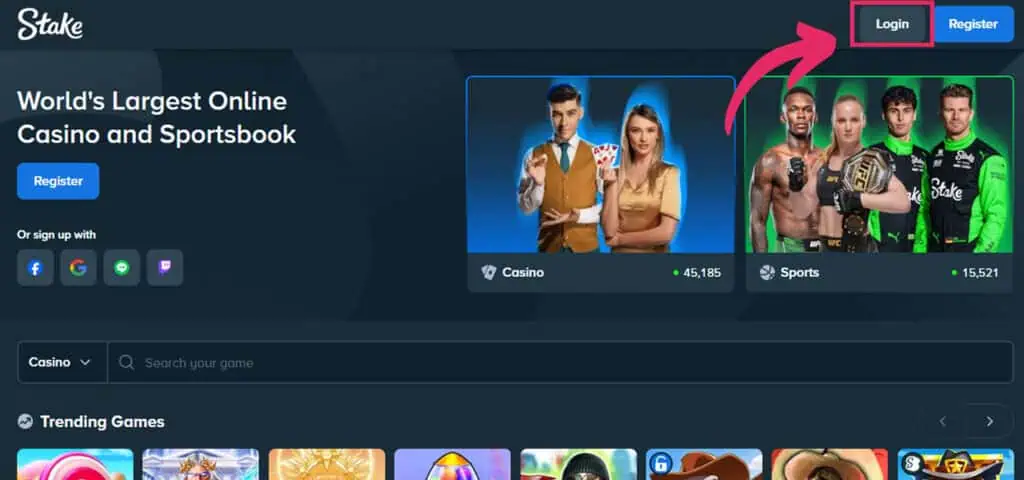
Step 2: Go to Wallet → Deposit
Once you’re logged in, click the wallet icon at the top right of your screen.
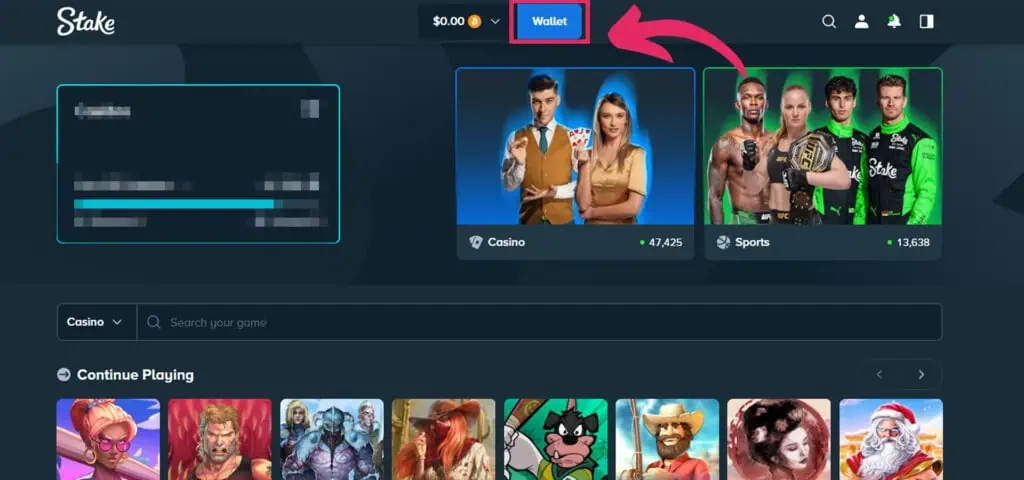
Now, select Deposit. This opens your Stake wallet, where you’ll see all available cryptocurrencies.
Use the search bar if you want to find your coin faster.
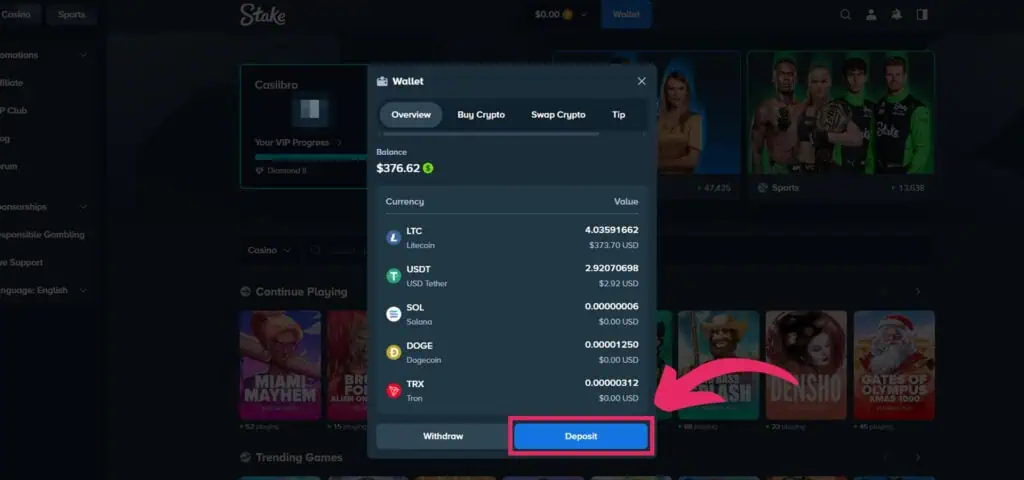
Step 3: Choose your Cryptocurrency
Select the coin you want to deposit, such as Bitcoin (BTC), Ethereum (ETH), or Litecoin (LTC).
Stake will display your unique deposit address and a QR code you can scan with your wallet.
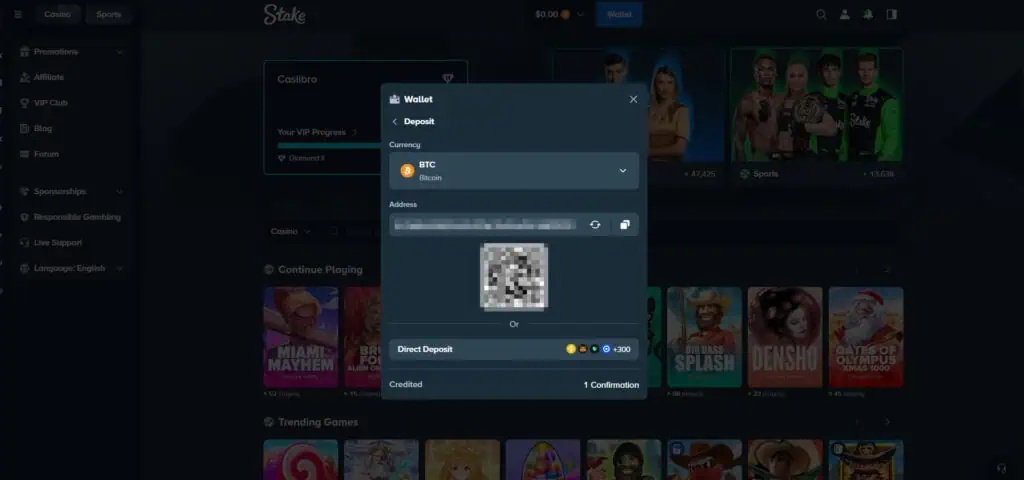
Note: Always make sure the selected coin and blockchain network in your wallet or exchange match Stake’s address. Sending crypto on the wrong network can lead to permanent loss of funds.
If you prefer, you can also make a direct deposit on Stake by connecting your exchange account, such as Binance, Coinbase, or Bitfinex, directly to Stake.
This lets you transfer crypto faster without using an external wallet.
- See our guide on how to deposit from Binance to Stake
- Or follow how to deposit from Coinbase to Stake
Step 4: Send Funds from your Wallet or Exchange
Copy your Stake deposit address or scan the QR code shown on screen.
Then, go to your personal wallet or exchange (like Binance, Coinbase, or Bitfinex) and start a crypto withdrawal.
Paste your Stake address in the destination field, choose the correct network, and confirm the amount.
Step 5: Wait for Blockchain Confirmations
After you send your crypto, the transaction must be verified on the blockchain before appearing in your Stake balance.
Stake detects deposits automatically once the required number of confirmations is reached.
| Coin | Confirmations Required | Average Time |
| Bitcoin (BTC) | 1–3 blocks | 5–30 minutes |
| Ethereum (ETH) | 12 blocks | 3–6 minutes |
| Litecoin (LTC) | 6 blocks | 2–10 minutes |
| Tron (TRX) | 1 block | 1–2 minutes |
🧠 You can track your transaction using the TX ID (transaction ID) from your wallet or exchange.
Stake will credit your funds automatically as soon as the blockchain confirms them.
Step 6: Check your Stake Balance
Once the blockchain confirms your transaction, your crypto will appear in your Stake wallet balance automatically.
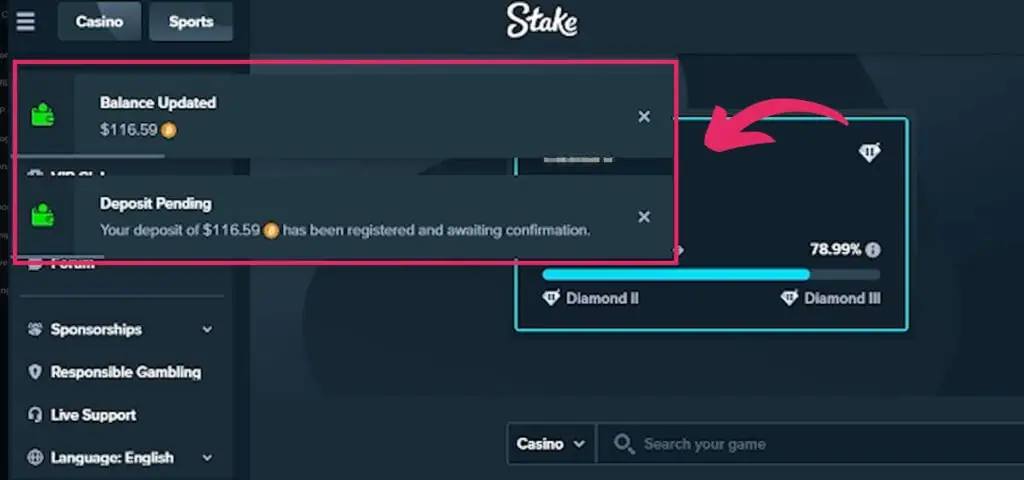
The Best Crypto Deposit Methods on Stake
Stake supports several reliable ways to deposit crypto. Each method has different speeds, fees, and convenience levels.
Choose the one that best fits how you manage your funds.
| Method | Average Fees | Speed | Recommended For | Notes |
| Crypto Wallet (MetaMask, Trust Wallet) | Network fee only | 2–10 min | Regular users | Full control of your crypto |
| Binance | 0.0001–0.001 per withdrawal | 2–15 min | Fast & low-fee deposits | See how to deposit from Binance to Stake |
| Coinbase | 0.0005–0.001 | 5–20 min | Beginners | Simple interface, slightly higher fees |
| Bitfinex | Low variable fee | 2–10 min | Experienced traders | Supports large transfers |
| Revolut | Varies by asset | 5–30 min | Occasional players | Check if crypto withdrawals are enabled |
💡 Tip: Stake doesn’t charge any deposit fees, you only pay the network or exchange withdrawal fee.
The Best Cryptocurrencies to Deposit on Stake
All major cryptocurrencies work smoothly on Stake.
The best choice depends on what matters most to you, speed, cost, or network stability.
| Coin | Avg Network Fee | Confirmation Time | Pros | Best Use Case |
| Bitcoin (BTC) | $1–3 | 5–30 min | Secure and widely supported | Large deposits |
| Ethereum (ETH) | $0.5–2 | 3–6 min | Fast and stable | Medium or frequent deposits |
| Litecoin (LTC) | <$0.10 | 2–10 min | Very low fees | Daily deposits |
| Tron (TRX) | ~$0 | 1–2 min | Almost instant | Small deposits |
| Ripple (XRP) | <$0.01 | 2–5 min | Quick and reliable | Fast transactions |
| Dogecoin (DOGE) | <$0.10 | 1–3 min | Cheap and simple | Casual players |
| Bitcoin Cash (BCH) | <$0.01 | 2–10 min | Low cost | Flexible, all-around option |
Litecoin (LTC) is generally the best cryptocurrency to deposit on Stake.
It offers very low network fees, fast processing times, and high reliability on most wallets and exchanges.
Stake doesn’t charge any extra fee — only the blockchain network fee applies.
Frequently Asked Questions (FAQ)
How do I deposit crypto on Stake?
Log in, go to Wallet → Deposit, choose your cryptocurrency, copy your Stake wallet address, and send funds from your wallet or exchange.
What payment methods are available on Stake?
Stake only supports cryptocurrency deposits.
You can fund your account with Bitcoin, Ethereum, Litecoin, and other supported coins.
Traditional bank transfers, credit cards, or debit cards are not accepted directly.
However, you can buy crypto on an exchange like Binance or Coinbase and send it to your Stake wallet.
Do I need an exchange or can I deposit directly?
You can deposit from any crypto wallet or directly from an exchange like Binance, Coinbase, or Bitfinex.
Which crypto is best to deposit on Stake?
Litecoin (LTC) is usually the best option because it combines low fees and fast confirmations.
What is the minimum deposit on Stake?
The minimum deposit on Stake is usually around $5–10 (equivalent), depending on the cryptocurrency and network fees.
For example, Litecoin (LTC) and Tron (TRX) allow very small amounts because of low fees.
Stake doesn’t charge any transaction fees, but blockchain fees apply based on the network you use.
Why isn’t my deposit showing up on Stake?
Your transaction may still be waiting for blockchain confirmations. Check its status with your TX ID on a blockchain explorer.
Does Stake charge deposit fees?
No, Stake doesn’t charge any deposit fees. You only pay the standard blockchain network fee from your wallet or exchange.
Can I send crypto using the wrong network?
No, always match the network with the coin shown on Stake (e.g., BTC → Bitcoin). Using the wrong one can cause permanent loss.
How can I contact Stake support for deposit issues?
If your deposit hasn’t appeared after confirmation, contact Stake Support through live chat or the Stake Help Center.
Provide your transaction ID (TX ID) so the team can verify your deposit faster.
Stake’s customer support is available 24/7 for all deposit or wallet inquiries.
Other Stake Deposit
How to Deposit with Credit Card on Stake – 2026 Guide
September 15, 2025
Binance to Stake Casino Safe and Easy Deposit Guide
August 12, 2025
Coinbase to Stake Casino: Secure Deposit Guide
August 12, 2025
How to Withdraw on Stake: Complete Guide 2026
July 30, 2025
Stake Deposit & Withdrawal Fees Explained
July 30, 2025