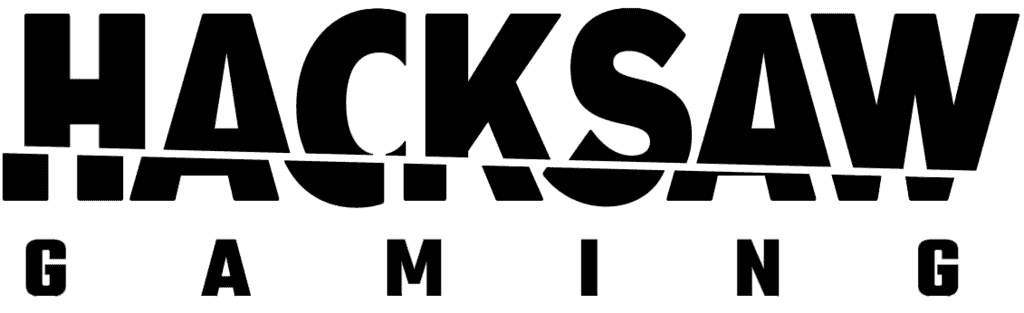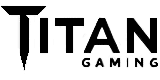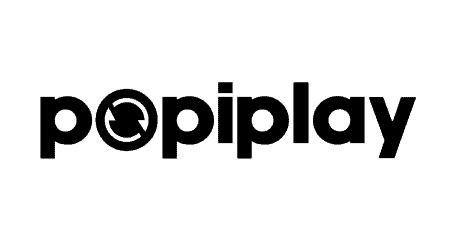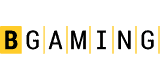How to Withdraw from Stake to Binance – Complete Step-by-Step Guide
Easily withdraw from Stake to Binance with this detailed 2026 guide. Learn how to transfer crypto securely, avoid fees and withdraw to your bank account:
- Step-by-step Stake to Binance withdrawal process
- Supported coins, networks and tags explained
- Typical fees, transfer times and security checks
- How to convert crypto and cash out to your bank

Written by Secod on 30-07-2025 — Updated on 06-01-2026
How to Withdraw from Stake to Binance – Step by Step Guide
Follow these steps to securely transfer your cryptocurrency from Stake to Binance, ensuring fast confirmation times and no network errors.
Step 1: Log In or Create Your Stake Account
Access your verified Stake account or create one if you’re new.
💡 Tip: Register with the code BONUSTIIME to unlock exclusive Stake rewards and enable full withdrawal access → Click here to register
Step 2: Get Your Deposit Address from Binance
Open your Binance account, go to Wallet → Deposit and select the cryptocurrency you want to receive (for example, USDT, BTC, or ETH).
Copy the deposit address and, if applicable, note the tag or memo displayed on Binance, especially for XRP, BNB, or similar assets.

Step 3: Open the Withdrawal Page on Stake
On Stake, go to Wallet → Withdraw and choose the same cryptocurrency you selected on Binance.
Paste the Binance deposit address into the destination field and ensure the network matches exactly (e.g., TRC-20 to TRC-20, BEP-20 to BEP-20).
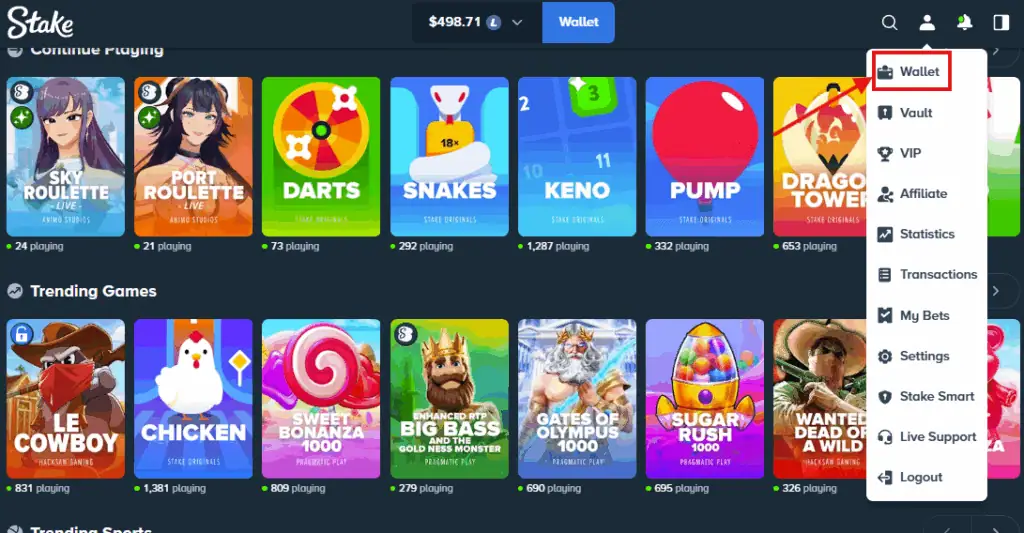
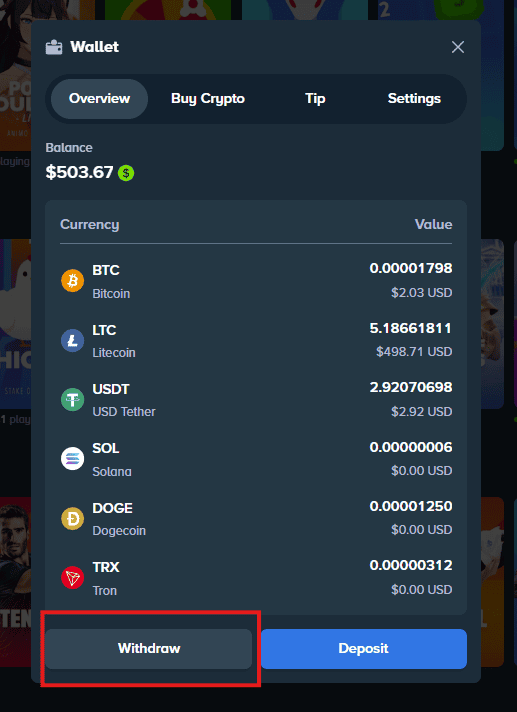
Step 4: Enter the Amount and Confirm
Type the amount you wish to withdraw and double-check all details. Confirm the transaction by entering your 2FA code or email verification to secure your transfer.
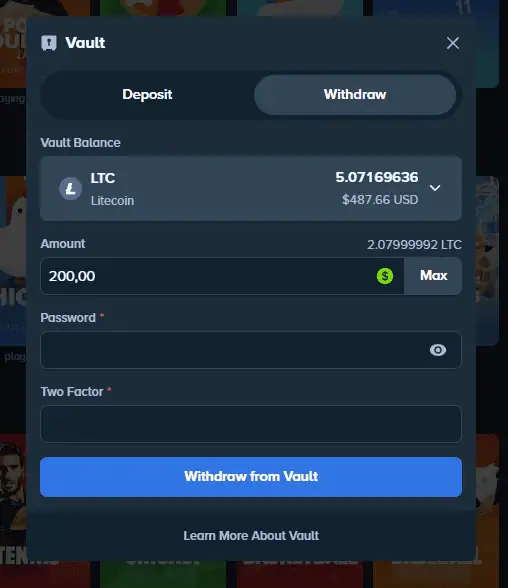
Step 5: Track the Transaction
After submission, Stake will display a TXID (transaction ID). Copy it and paste it into a blockchain explorer to monitor progress. Funds usually appear in your Binance wallet after the required number of confirmations.
Step 6: Verify Receipt on Binance
Once confirmations are complete, check your Binance Funding or Spot Wallet. The transferred crypto will appear under the selected asset, ready for trading or conversion.
Step 7: Contact Support if Needed
If your withdrawal remains pending or the funds do not appear after sufficient confirmations, contact Stake Support for transaction verification or Binance Support for recovery if the issue relates to a missing tag or network mismatch.
What You Need Before You Withdraw
Before you withdraw from Stake to Binance, make sure your account is ready, your wallet details are correct and you understand the supported cryptocurrency networks for a smooth transfer.
Verify Your Binance Wallet Details
Always double-check your Binance wallet address before starting a withdrawal. Some assets require a tag or memo along with the destination address to route funds correctly. Access this information directly in your Binance account deposit section to avoid errors.
Check Network and Limits on Stake
On Stake, review the supported withdraw networks, minimum thresholds and per-transaction limits for your chosen coin. Using the wrong network may cause failed transfers, so always match Binance’s rules with Stake’s options before you withdraw.
Enable Security for Transfers
Activate 2FA security and confirm all requests via email verification. This extra layer of protection ensures your transfer request is legitimate and shields your funds from unauthorized access during the withdrawal process.
Supported Coins, Networks and Tags
When you withdraw cryptocurrency from Stake to Binance, it’s vital to select the correct wallet network and include any required tag or memo. A mismatch can delay or even lose funds, so always double-check before confirming the transfer.
Coin and Network Compatibility for Withdrawals
| Asset | Stake Network Shown | Binance Network to Select | Tag/Memo Required | Typical Confirmations | Notes |
| BTC | Bitcoin (BTC) | Bitcoin (BTC) | No | ~1–3 | Most secure but slower and higher fees |
| ETH | Ethereum (ERC-20) | Ethereum (ERC-20) | No | ~12–30 | Gas fees vary depending on network load |
| USDT | ERC-20 / TRC-20 / BEP-20 | Match Stake’s network | No | 1–5 | TRC-20 is usually cheapest and fastest |
| BNB | Binance Smart Chain (BEP-20) | BNB Smart Chain (BEP-20) | No | ~15 | Low fee and quick confirmation |
| XRP | XRP Ledger | XRP Ledger | Yes (Destination Tag) | ~1–2 | Ensure tag is entered correctly to avoid failed deposits |
| LTC | Litecoin (LTC) | Litecoin (LTC) | No | ~6–12 | Fast and relatively low fees |
Typical Fees and Confirmation Times for Stake to Binance Withdrawals
| Network | Typical Fee | Average Confirmation Time | Best Use Case | Notes |
| Bitcoin (BTC) | €5–€15 | 10–30 minutes | High-value transactions | Reliable but slower with higher costs |
| Ethereum (ETH) | €2–€10 | 2–5 minutes | Popular tokens and ERC-20 use | Gas fees vary depending on congestion |
| TRC-20 (USDT) | <€1 | 1–3 minutes | Stablecoin transfers at low cost | Fast and cheap, ideal for frequent moves |
| BEP-20 (BNB/USDT) | <€0.50 | 1–2 minutes | Cheapest and fastest option | Widely used for Binance-linked wallets |
| XRP Ledger | <€0.25 | 1–2 minutes | Instant settlements | Requires destination tag to avoid issues |
| Litecoin (LTC) | <€0.10 | 2–5 minutes | Low-cost alternative to BTC | Good balance of speed and security |
Always check the current fee and estimated duration inside your Stake account before confirming a withdrawal, since costs and times can change with network activity.
Converting Crypto Before Withdrawal
Sometimes it is best to convert crypto inside Stake before sending funds to Binance. Choosing the right currency can help reduce costs, improve speed and limit volatility risks when moving money across networks.
Choosing the Right Asset for Transfer
When deciding between USDT, BTC or ETH, think about both price stability and strategy. USDT is ideal for predictable value since it avoids sudden market swings. BTC and ETH may offer long-term upside, but withdrawing them exposes you to price changes during the transfer. Many players use USDT for safe, efficient transfers while holding volatile coins for investment.
Network Selection to Reduce Costs
The network you pick strongly impacts withdrawal fee and cost. For TRC-20 USDT, fees are usually below $1 and confirmations take only a few minutes, making it one of the cheapest options. BEP-20 USDT or BNB can be even faster, often costing less than $0.50.
By contrast, ERC-20 withdrawals on Ethereum can become expensive during congestion. To optimize transfers, always check Stake’s available networks and select TRC-20 or BEP-20 when possible for Binance deposits.
Withdrawing to a Bank Account via Binance
Players who want to withdraw money from Stake to a bank account must first route funds through Binance. The process is simple: transfer crypto from Stake, convert it on Binance and then request a fiat bank transfer directly to your linked account.
Convert Crypto to Fiat on Binance
Once funds arrive, you need to sell or convert your crypto into a supported currency such as EUR or USD. Use Binance’s market or convert feature for quick settlement. After this step, the balance becomes fiat, making it ready for withdrawal to your chosen bank account.
Compliance and Limits
Before completing a fiat transfer, Binance requires full KYC verification in line with its global policy. Your withdrawal limits depend on your verified account status and local regulations. Ensure your details are approved to avoid delays, as only verified users can request large fiat withdrawals directly to their bank.
Troubleshooting Failed or Delayed Withdrawals
Even if the process is straightforward, a withdrawal from Stake to Binance can sometimes fail or be delayed. Here are practical checks and fixes for the most common issues before escalating to support for assistance.
Pending or Slow Confirmations
Delays often happen due to network congestion. Always check the transaction status on a blockchain explorer and compare the number of confirmations with what’s required. Extra time may be needed before funds appear on Binance.
Wrong Network or Missing Tag
If you used the wrong network or forgot a memo/tag, funds may not show up in your Binance account. In such cases, immediately start the recovery process by contacting Binance support with complete details.
When to Contact Support
If the problem persists, contact support by opening a ticket and providing all transaction details. Include the TXID, sending and receiving address, selected network and timestamps. The more accurate your submission, the faster the team can assist.
Common Withdrawal Issues and Fixes
| Symptom | Likely Cause | What to Check | Fix or Next Step | Who to Contact |
| Transaction pending | Network congestion | Blockchain explorer confirmations | Wait until required confirmations show | None (self-check) |
| Funds not showing on Binance | Wrong network selected | Network settings on Stake and Binance | Contact support for possible recovery | Binance support |
| Deposit missing in wallet | Missing tag/memo | Correct tag or memo used | Submit recovery request with details | Binance support |
| Withdrawal failed instantly | Incorrect address format | Address validity | Correct address and retry | Stake support |
| Long unexplained delay | System or technical issue | Transaction log and timestamps | Open support ticket with full information | Stake & Binance |
Secod has streamed and tested games on Stake extensively, giving him direct insight into the platform’s bonuses, features and gameplay conditions. His experience ensures every Stake review reflects real usage rather than surface level analysis.
Other Stake Deposit
Stake Deposit & Withdrawal Fees Explained
July 30, 2025
How to Withdraw on Stake: Complete Guide 2026
July 30, 2025
Coinbase to Stake Casino: Secure Deposit Guide
August 12, 2025
Binance to Stake Casino Safe and Easy Deposit Guide
August 12, 2025
How to Deposit with Credit Card on Stake – 2026 Guide
September 15, 2025
How to Deposit on Stake with Crypto (Step-by-Step 2025)
November 3, 2025