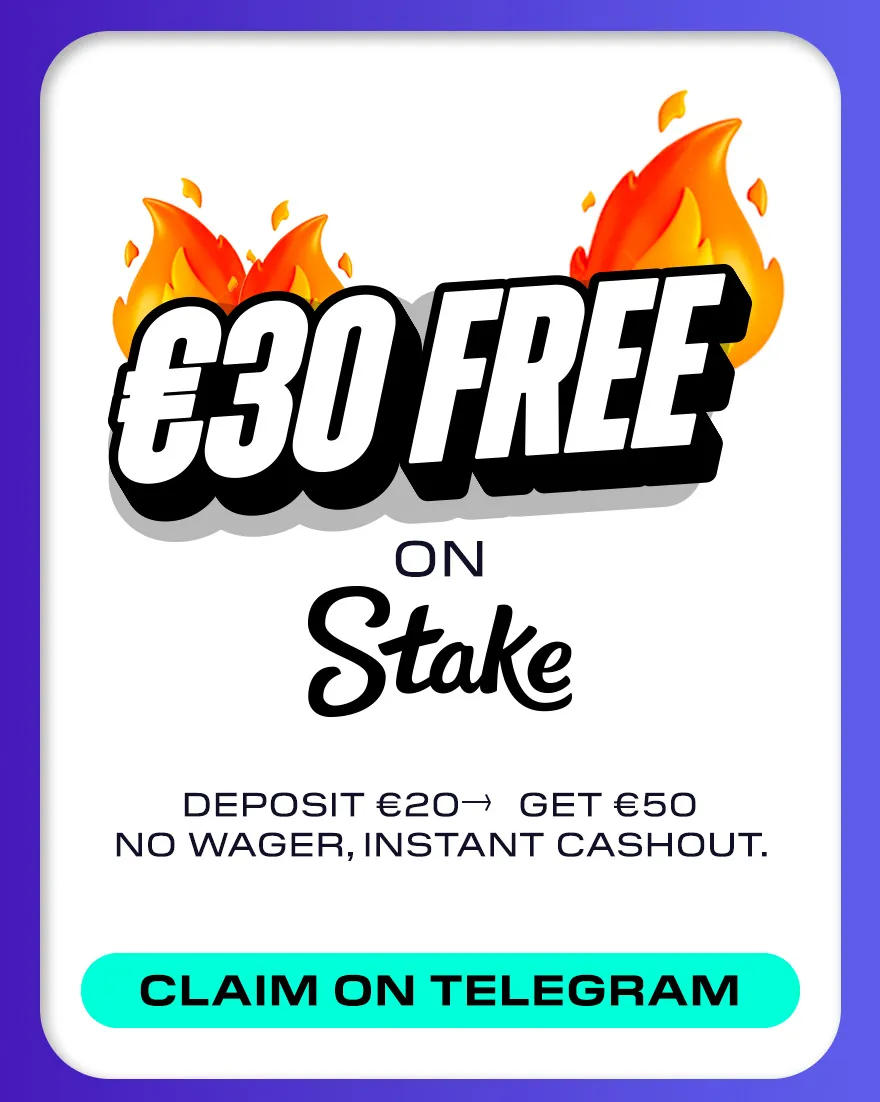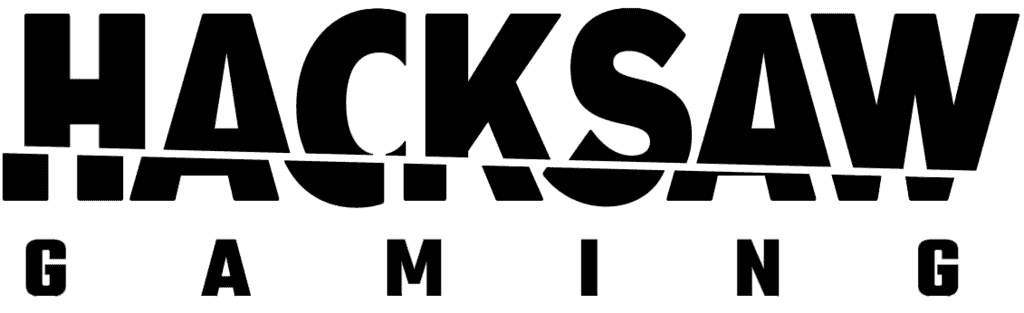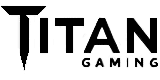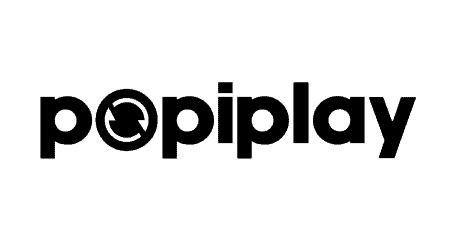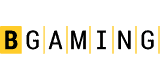How to Deposit on Stake in 2026 – Full Guide for Crypto, Cards & Transfers
Funding your Stake account is quick and flexible thanks to its crypto-first system. Whether you use a wallet, exchange or payment service, this guide walks you through the essential steps.
Stake supports various deposit methods including crypto, credit card and bank transfers depending on your country. Learn which option suits you best and how to complete each transaction securely.
Written by Secod on 30-07-2025 — Updated on 06-01-2026
Stake Deposit Guides and Payment Insights
How to Deposit on Stake with Your Bank Account
November 17, 2025
How to Deposit on Stake with Crypto (Step-by-Step 2025)
November 3, 2025
How to Deposit with Credit Card on Stake – 2026 Guide
September 15, 2025
Binance to Stake Casino Safe and Easy Deposit Guide
August 12, 2025
Coinbase to Stake Casino: Secure Deposit Guide
August 12, 2025
How to Withdraw on Stake: Complete Guide 2026
July 30, 2025
Stake Deposit & Withdrawal Fees Explained
July 30, 2025
How Stake Deposit Works – Overview and Rules
Stake.com is a crypto-based gambling platform where all deposits are made through digital currencies. While it doesn’t accept fiat money directly, players can fund their accounts using credit cards, debit cards, Apple Pay or Google Pay via trusted third-party processors.
Each stake deposit method follows specific steps, limits and processing conditions. It’s important to understand that minimum deposit amounts, transaction speed and possible fees may vary depending on your selected wallet, currency and country. Before funding your account, always check the applicable rules shown on your Stake wallet page.
Step-by-Step: How to Deposit on Stake
This deposit guide explains how to fund your Stake account using crypto wallets, payment apps or exchanges like Coinbase and Binance, with attention to addresses, networks and speed.
1. Sign Up and Access Your Deposit Wallet
To begin your Stake deposit, create an account, log in and visit the Wallet section. Select the cryptocurrency you want to use and copy the displayed deposit address. Each crypto has a unique wallet address so make sure to use the correct one for smooth and secure processing.
2. Choose a Payment Method and Send Funds
Select a payment method like a crypto wallet, credit card or a centralized exchange. Always confirm the deposit address and blockchain network before you send funds. Using the wrong network or method may result in failed transactions or the permanent loss of your cryptocurrency.
3. Wait for Blockchain Confirmation
Once your crypto deposit is initiated, the blockchain will validate the transaction. Most funds appear within minutes depending on the currency. Litecoin, Ethereum and Solana are typically faster than Bitcoin due to network load and confirmation speed. Always check your Stake wallet for live deposit updates.
Which Cryptocurrencies Are Accepted on Stake?
Stake supports various cryptocurrencies for deposits, each offering unique fees, transaction speeds and advantages. This list includes the most popular options players use to fund their account. Always copy the correct wallet address before you send crypto and check network compatibility to avoid errors or unnecessary fees.
| Cryptocurrency | Network | Speed | Typical Fee | Best For |
| Bitcoin (BTC) | BTC | Medium | High | Large deposits |
| Ethereum (ETH) | ERC-20 | Medium | Medium/High | NFTs, high volume |
| Litecoin (LTC) | LTC | Fast | Low | Everyday deposits |
| Solana (SOL) | SOL | Very Fast | Very Low | Instant funding |
| TRON (TRX) | TRC-20 | Fast | Very Low | Stablecoin usage |
| USDT / USDC | ERC-20/TRC-20 | Varies | Medium | Fixed-value stakes |
Deposit Options by Payment Method
Stake is a crypto-only gambling platform, but players can still fund their accounts using third-party providers that accept credit cards, bank transfers or mobile payment methods like Apple Pay and Google Pay.
Deposit with a Crypto Wallet
Stake supports all major crypto wallet apps such as MetaMask, Trust Wallet and Ledger. To fund your account, copy your Stake wallet address, verify the correct network, then send the crypto. Always double-check every field before confirming to avoid errors or losses.
Deposit via Credit Card or Debit Card
Stake doesn’t accept credit card or debit card deposits directly, but platforms like MoonPay and Onramper bridge the gap. You purchase crypto through them using your card, then transfer the funds to your Stake wallet address. Note that this payment method incurs higher fees but is fast.
Deposit via Bank Transfer
You can use bank transfer with select crypto exchanges to indirectly deposit on Stake. After initiating the transfer, the platform buys crypto and forwards it to your Stake account. This method suits high-value funding, but processing times vary and may take a full business day.
Use Apple Pay or Google Pay
Stake doesn’t support Apple Pay or Google Pay directly. However, third-party apps like MoonPay or Banxa let you buy crypto using these payment methods and then send it to your Stake wallet. It’s convenient for mobile users, though some transactions may include extra fees.
Recommended Payment Methods by Country
Deposit options on Stake depend on your region and local financial systems. Some third-party services are more accessible in specific countries, offering faster or cheaper funding methods. Use the table below to find the best way to fund your account based on your location.
| Country or Region | Recommended Method | Provider(s) |
| European Union | Credit or debit card purchase | MoonPay |
| India & Southeast Asia | UPI, local bank transfer | Banxa |
| Turkey & LATAM | Crypto purchase via P2P exchange | Binance, Local wallets |
| Canada | Interac e-Transfer | Onramper (when available) |
| Nigeria | Buy crypto with Naira via P2P | Binance, Paxful |
Stake Deposit Conditions, Limits and Support
Depositing funds on Stake involves key considerations like minimum amounts, supported currencies, fees and troubleshooting. This section answers the most common user concerns before and after a stake deposit.
Minimum Deposit Limits and Speed Expectations
Most deposits on Stake have no fixed minimum, but sending very small amounts is inefficient due to blockchain fees. A $20 minimum deposit is typically required to qualify for bonus offers, VIP progress or cashback rewards. Speed depends on the crypto network used and its current congestion level.
Want to unlock Stake’s top bonuses?
A minimum deposit of €20 gives access to offers like the 200% welcome bonus or €30 in Stake Cash.
Visit our Stake Bonus Guide for the full list of available rewards and conditions.
How to Deposit Using Local Currency Like Naira
Stake does not support fiat deposits, including Naira, USD or EUR. Nigerian users must purchase crypto using local exchanges or peer-to-peer platforms and then transfer the funds to their Stake wallet address. Confirm the correct network before sending to avoid failed or delayed transactions.
Fees and Confirmations – What to Expect
Stake does not charge any deposit fees, but each blockchain applies its own transaction costs. Fast and low-cost options include TRON, Litecoin or Solana. Deposits with Bitcoin or Ethereum may incur higher network fees and require longer confirmation times based on blockchain congestion.
What Happens After You Deposit on Stake
After your transaction is confirmed on the blockchain, the funds appear instantly in your Stake account. You can immediately play casino games, engage in sports betting or activate bonus rewards like rakeback. High rollers can also unlock additional VIP features based on monthly activity.
Troubleshooting Stake Deposit Issues
Occasionally, Stake deposits may not appear instantly. In most cases, delays are caused by common mistakes or slow blockchain confirmations. Here’s how to identify and fix the most frequent issues when funding your Stake account.
| Issue | Cause | Solution |
| Funds not received | Wrong network selected (e.g., ERC-20 instead of TRC-20) | Always match the wallet’s displayed network before sending your crypto. |
| Long confirmation time | Bitcoin or Ethereum congested network | Wait for full confirmations. Try Litecoin or Solana for faster speed. |
| Still missing after 30 mins? | Transaction stuck or failed | Contact Stake Support with your wallet address and transaction ID. |
Need Help with Stake Deposits?
For blocked or delayed transactions, contact Stake support through the Help Center or via Telegram. Always keep your transaction ID, wallet address and crypto used ready. This ensures fast troubleshooting by the support team and avoids delays in crediting your Stake account.
Important Note for Stake.us Users
This guide only applies to Stake.com, which supports crypto deposits. If you’re located in the US, you’ll be redirected to Stake.us, a separate sweepstakes platform. Stake.us doesn’t support real-money wallet deposits, withdrawals or crypto-based bonuses available on Stake.com.