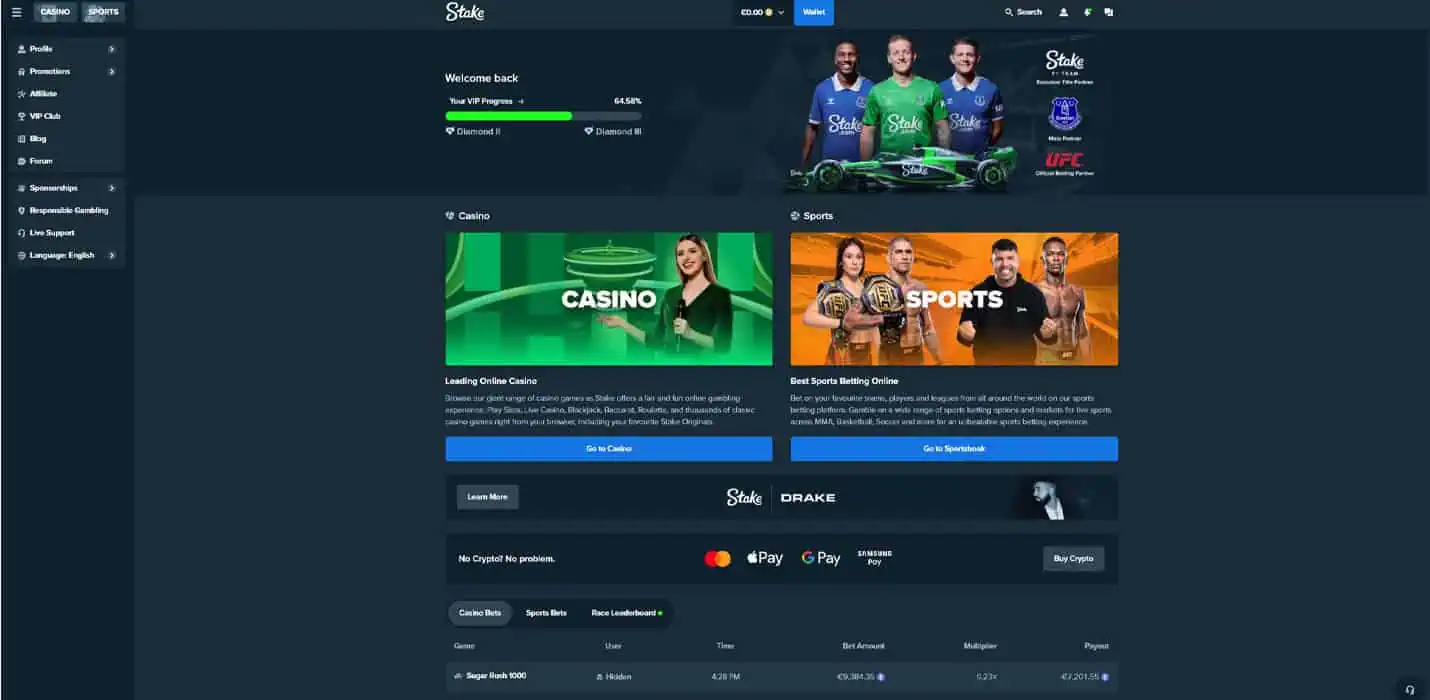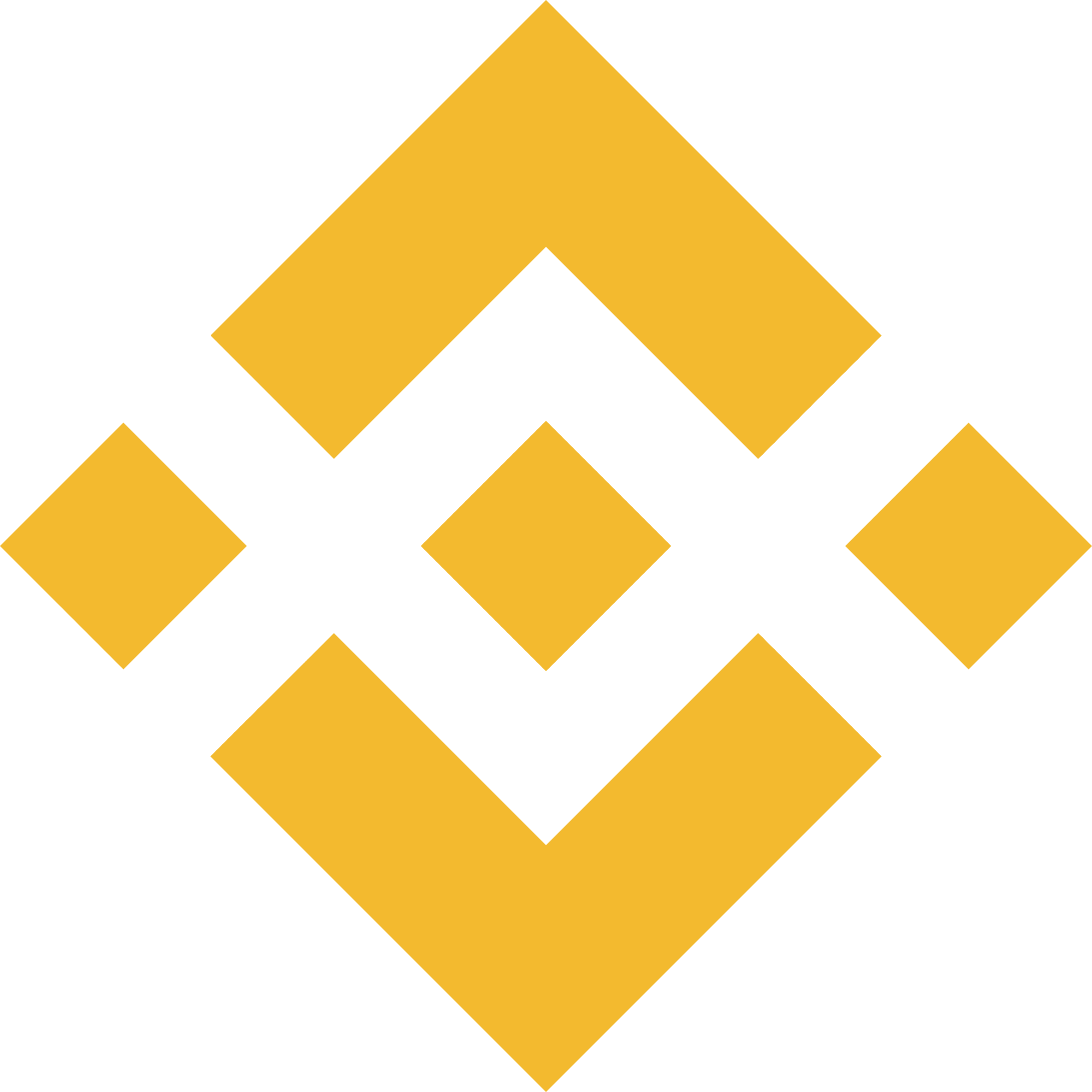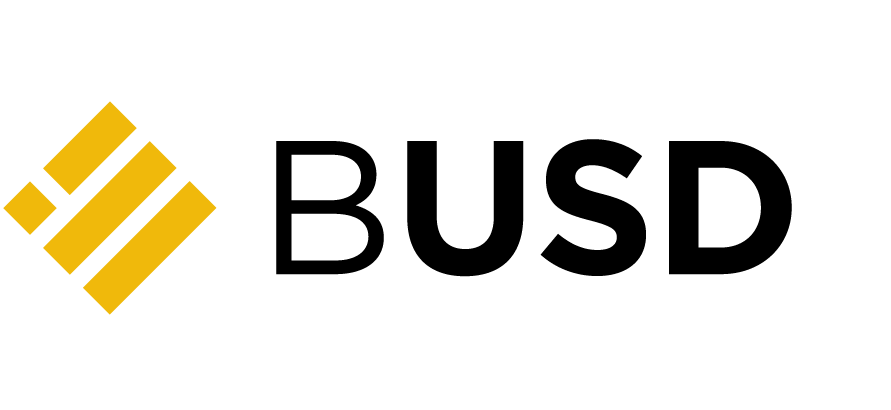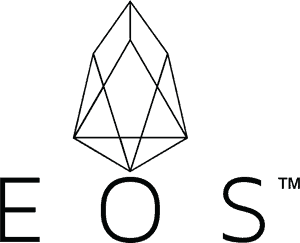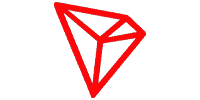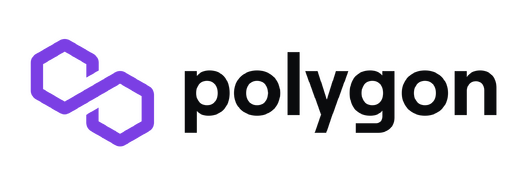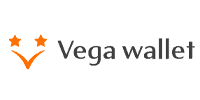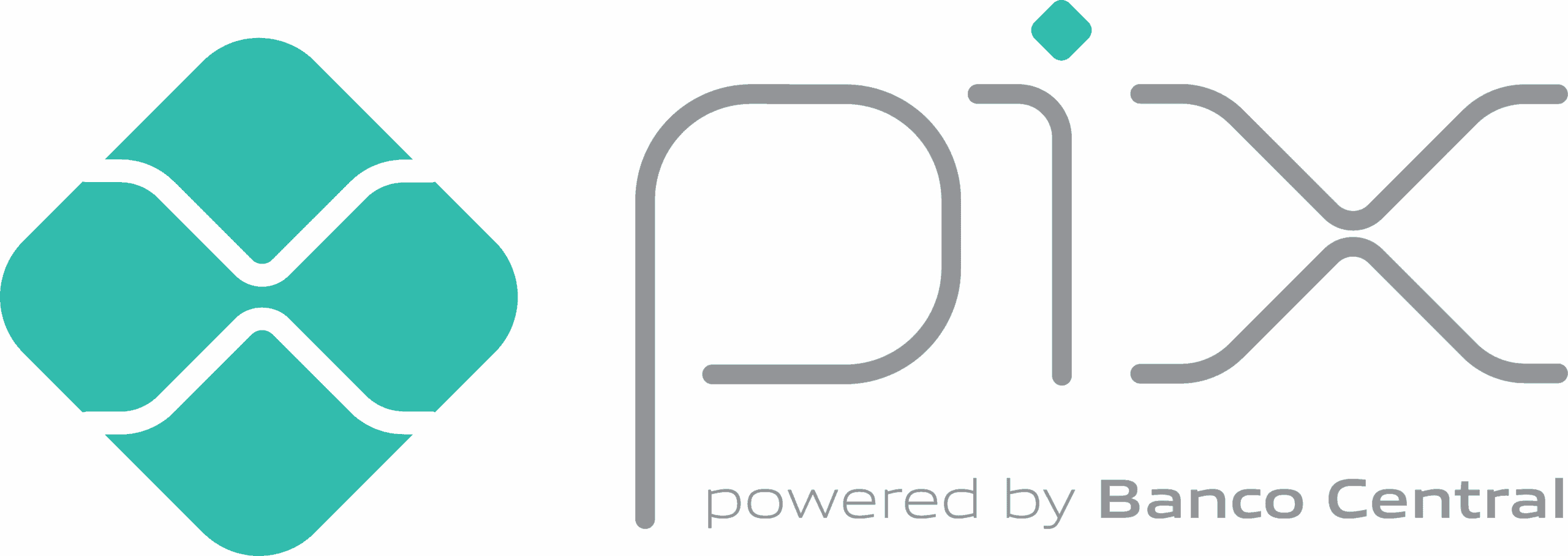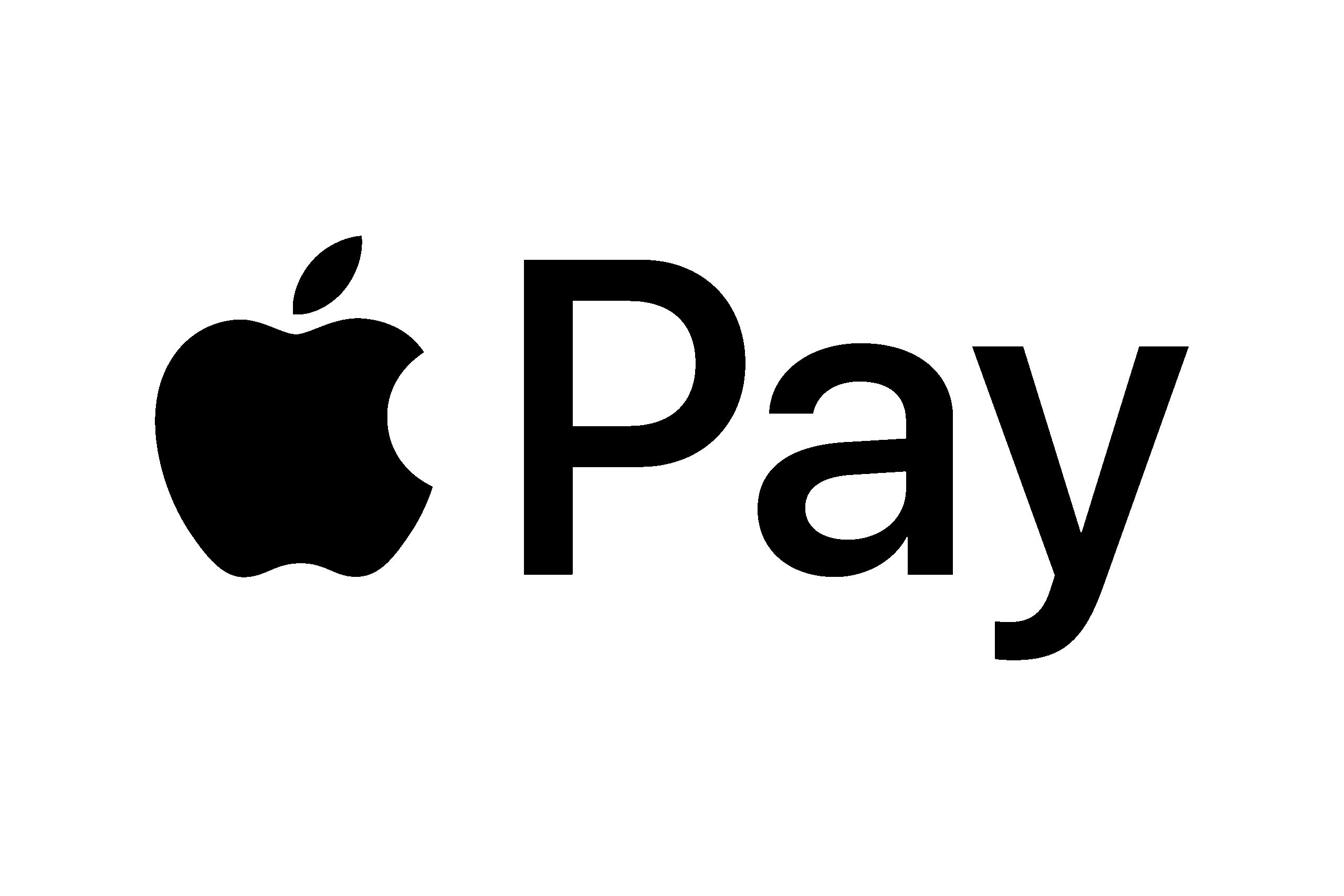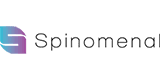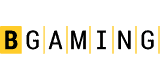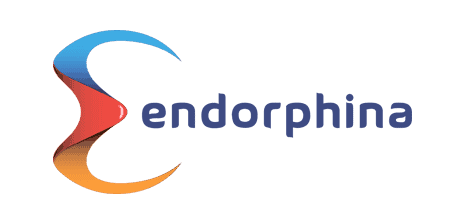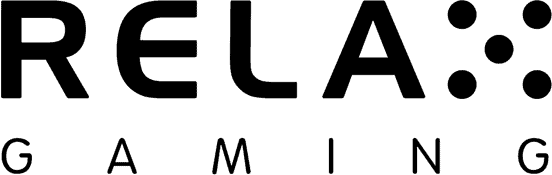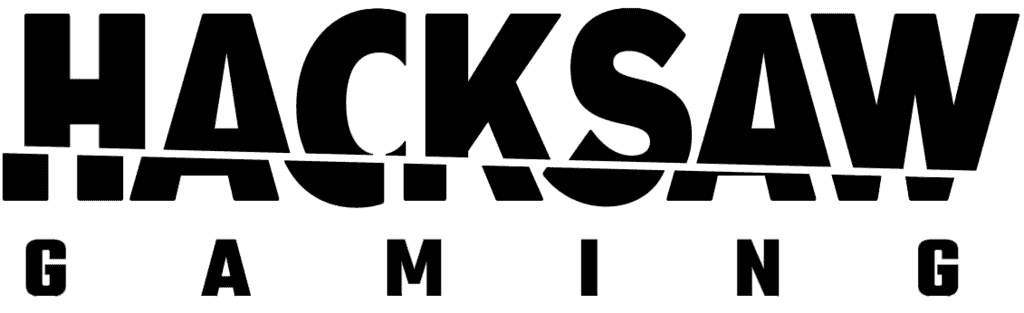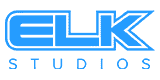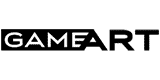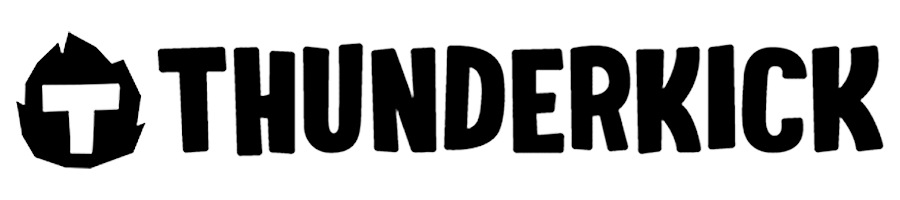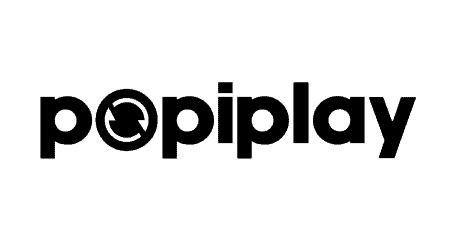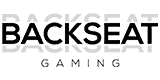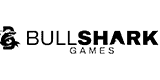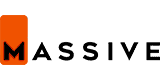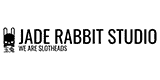Stake
Quickfacts
Max Bet Bonus: 10% Balance
Withdraw Time: Instant
Creation Date: 2017
Bonus Hunt Raw: Yes
Bonus Hunt Bonus: Yes
Deposit Methods
Crypto:
Bank:
Credit Card:
E-Wallets:
Mobile:
Prepaid:
Others:

€30 Free

Exclusive Bonus
€30 Free
How to Claim Your Exclusive Bonus:
- Register via our exclusive banner or with the code ‘BONUSTIIME’.
- Deposit a minimum of €20.
- Contact Stake support on Telegram to get your €30 Free.
- Use our detailed Stake €30 tutorial to make it easier.
Rating and Review by BonusTiime
Overall Rating of Stake Casino
Stake excels in offering a comprehensive cryptocurrency experience with a vast game selection and instant transactions. The platform’s user-friendly interface and strong community engagement further enhance the overall experience. However, the absence of traditional payment methods might be a drawback for some players.
For players looking for quick, anonymous transactions and a wide range of games, Stake represents a valuable option. Its loyalty rewards and exclusive VIP perks make it particularly appealing to high rollers and crypto enthusiasts.
If you’re a cryptocurrency user seeking a secure and engaging gaming environment, Stake.com is definitely worth trying. Its innovative features and strong community make it a top choice in the online iGaming space.
Detailed Review of Stake Casino
Bonuses and Promotions
The bonuses at Stake Casino include Daily Races and Weekly Giveaways, which are attractive for ongoing play. However, the lack of a traditional welcome bonus may deter new players, impacting their initial experience. The promotions are designed to boost player retention but could be more appealing to newcomers.
Game Selection
The game selection at Stake Casino is exceptional, offering over 1,000 titles, including popular slots, live dealer games, and exclusive Stake Originals. This variety ensures there’s something for every type of player, enhancing the overall player journey with unique options not found elsewhere.
Payment Methods
Stake’s payment methods are well-suited for crypto users, with support for multiple cryptocurrencies ensuring fast, secure transactions. While there are some fiat options, the focus on crypto might limit appeal for non-crypto players, though the transaction speed and security are top-notch.
Customer Service
The customer service at Stake Casino is generally responsive and available 24/7 through live chat. While effective, the absence of phone support could be a drawback for those who prefer more direct communication methods. Overall, the service is reliable and helpful.
User Experience
The overall user experience at Stake Casino is highly positive, with an intuitive interface that makes navigation seamless across all devices. The site’s design enhances ease of use, though the lack of a dedicated mobile app might be a minor inconvenience for some players.
Bonuses and Offers on Stake Casino
Exclusive Bonus
Get your exclusive bonus of €30 Free at Stake Casino!
Sign up now and boost your initial funds!
How to Claim Your Exclusive Bonus:
- Register via our exclusive banner or with the code ‘BONUSTIIME’.
- Deposit a minimum of €20.
- Contact Stake support on Telegram to get your €30 Free.
- Use our detailed Stake €30 tutorial to make it easier.
Welcome Bonus
Get your exclusive welcome bonus of 200% up to €2,000 at Stake Casino!
Sin up now and boost your initial funds!
How to Claim Your Welcome Bonus:
- Register on Stake via our exclusive banner or with the code ‘BONUSTIIME’.
- Deposit a minimum of €200 up to €1,000.
- Contact Stake support on Telegram to activate the bonus.
- Use our detailed Stake 200% tutorial to make it easier.
Stake Daily Races
Compete in Stake’s Daily Races for a share of $100,000 every 24 hours just by wagering on your favorite games or sports!
How to Enter the Stake Daily Race:
- Log in to your Stake account.
- Wager on any casino game or sports event.
- Automatically enter the race and track your progress on the Leaderboard.
- Keep playing to climb higher for bigger prizes.
- At the end of each day, top 5,000 racers win a share of $100,000!
Weekly Giveaway
Participate in Stake’s Weekly Giveaway for a chance to win a share of $75,000 every Saturday. Earn a ticket for every $1,000 wagered.
How to Enter the Weekly Giveaway:
- Log in to your Stake account.
- Wager $1,000 or more during the week.
- Track your entry numbers in the Promotions section.
- Watch the live draw every Saturday at 2 PM GMT.
- If your number is drawn, win your share of $75,000 in Bitcoin.
What Are the Bonuses at Stake?
Stake enhances your casino experience with exciting stake offers, including an exclusive bonus and a generous welcome deposit match bonus, accessible through our unique promo code. These include opportunities to enjoy freeplay for real rewards and attractive deposit bonuses, available conveniently via the Stake Casino mobile platform.
Additionally, engaging promotions like Stake Daily Races, Weekly Giveaway and Bonus Code provide regular chances to win substantial prizes, such as valuable stake cash, making your gaming sessions even more rewarding.
VIP Program at Stake Casino
The Stake.com VIP program is a multi-tiered loyalty scheme designed to reward regular players with increasing benefits as they advance through vip level. Starting at Bronze with a minimum wager requirement of $10,000, players can climb through levels including Silver, Gold, and several Platinum tiers, up to the highest Obsidian and Opal levels.
Each level unlocks progressively better rewards, making it a standout VIP club in the online gaming industry.
Key VIP benefits include:
- Rakeback: Receive 5% on all wagers.
- Weekly and monthly bonuses: Regular boosts to your balance.
- Daily reloads (from Platinum).
- Dedicated VIP host (from Platinum IV).
- Custom bonuses (from Diamond level).
Bonus Tiime’s Stake Rewards
In addition to Stake.com’s exclusive offers, Bonus Tiime offers Free Tournaments where you can earn rewards that can be exchanged for Stake’s Free Money.
Overview of Stake Casino
Introduction
Stake Online Casino has quickly become a favorite in the online gambling community, attracting players with its sleek interface and robust selection of games. With a strong reputation for fairness and innovation, Stake Casino is known for offering a top-notch player experience that caters to both casual and seasoned gamblers. If you’re searching for an online casino that stands out, this Stake Casino review has you covered.
One of the unique features of Stake Casino is its impressive variety of games, from slot to live dealer option. Combined with attractive bonuses and a user-friendly interface, Stake Casino delivers a iGaming experience that’s hard to beat.
History
Stake Casino was founded in 2017 by a group of cryptocurrency enthusiasts, with Ed Craven and Bijan Tehrani playing key roles in its creation. From the beginning, Stake Casino aimed to revolutionize the online iGaming industry by offering a platform that fully integrated cryptocurrency for deposits, withdrawals, and gameplay, setting it apart from traditional online casinos.
As Stake Casino grew, it formed strategic partnerships with major gaming providers, expanding its game selection and enhancing its reputation for fairness and transparency. Beyong gaming, Stake extended its reach through high-profile collaborations, including a partnership with Everton FC a notable sponsorship with the Alfa Romeo F1 Team.
In 2022, the company launched a dedicated U.S. version known as Stake.us. Tailored specifically for the U.S. market, this site operates legally as a social casino under U.S. sweepstakes laws. Users on Stake.us play with virtual currencies like Gold Coins and Stake Cash, and although real-money cryptocurrency gambling isn’t offered, users can still win prizes. For more information, see our complete Stake US casino review.
Today, Stake Casino continues to lead in the online casino world, widely recognized for its cutting-edge technology, secure betting experience, and prominent live streaming presence, especially on the popular platform Kick. It remains a top choice for players seeking a modern, cryptocurrency-friendly casino with engaging real-time interactions.
Is Stake Casino Legit?
Stake Casino is a fully licensed and regulated online betting platform operating under a Curaçao eGaming license. As a legit and trustworthy site, Stake.com adheres to strict regulatory standards, ensuring a safe and fair crypto casino environment. Regular independent audits of the Random Number Generators (RNGs) reinforce the casino’s integrity, making Stake Casino a secure choice for players worldwide.
Advantages & Benefits of Stake Casino
Comprehensive Cryptocurrency Support
Stake Casino stands out for its comprehensive cryptocurrency support, allowing players to transact with over 20 different cryptocurrencies, including Bitcoin, Ethereum, and Dogecoin. This feature offers fast transactions, enhanced privacy, and the flexibility to play without traditional banking constraints. Stake’s strong focus on cryptocurrency ensures a secure and anonymous environment, which is particularly appealing to gamblers who value these benefits.
Engaging Community and Social Features
One of Stake Casino’s unique strengths is its focus on building a vibrant community through interactive chat, Stake tip option, and Stake rain, where users can engage in real-time conversations, share strategies, and celebrate wins together. Stake’s active presence on social media platforms further enhances this sense of community, making the gameplay experience not just about playing, but also about connecting with others.
Dynamic Promotions and VIP Program
Stake Casino offers a variety of dynamic promotions and a prestigious VIP program that keeps players engaged. Regular events like Daily Races and Weekly Giveaways offer substantial prizes, while the program provides exclusive rewards such as personalized account management, higher betting limits, and faster withdrawals. This approach ensures that loyal players feel valued and continuously rewarded.
Security and Fairness
Stake Casino prioritizes player protection by implementing top-notch security measures. All data exchanged between users and the platform is safeguarded with SSL encryption, keeping sensitive information secure. Players can also enable two-factor authentication (2FA) for extra protection. For safe crypto storage, Stake Vault offers a dedicated option.
To guarantee fair gaming, Stake Casino utilizes Random Number Generators (RNGs) that are regularly tested by independent auditors. This ensures that all game outcomes are completely random and unbiased. Moreover, Stake Casino operates under a Curaçao eGaming License, which assures players that the gambling platform meets stringent regulatory standards for fairness and integrity.
Securing Your Stake Account with 2FA
For enhanced account protection, Stake Casino recommends enabling Two-Factor Authentication (2FA) right after creating an account.
- Click the user icon at the top of the page.
- Select Settings from the menu, then go to Security.
- Find and activate Enable Two-Factor Authentication.
- Copy the key code into the Google Authenticator app.
- Enter the 6-digit code from the app into your Stake account.
Once set up, 2FA requires this unique code alongside your username and password each time you log in, adding an extra layer of protection.
How is the Customer Support at Stake?
Stake’s customer support team provides exceptional service through responsive 24/7 live chat. Feedback from users consistently highlights the helpful and efficient responses provided. Although there is no phone support, the robust live chat ensures quick resolutions and direct contact with the support team.
What is the Betting Experience Like on Stake?
The betting experience on the Stake platform is highly enjoyable and immersive, offering bet options: extensive live betting and sports betting alongside traditional gambling games. Real money and crypto gambling enthusiasts will appreciate the seamless interface and diverse experience, making Stake an excellent choice for an engaging and rewarding betting session.
Register and Deposit
How to Register at Stake Casino
Registering at Stake Casino is a quick and straightforward process, designed to get you started in just a few minutes. Here’s how to do it:
- Go to the Site: Navigate to Stake.com.
- Start Registration: On the main page, you can click on ‘Register’.
- Filling in Details: In the provided form, input your email, create a username and password, and enter your birth date.
- Using the Promo Code: Go to Settings then Offers. Input the promo code “Bonustiime” in the designated box. Remember to accept the terms and conditions before proceeding.
- Completing the Process: After filling out the necessary information, your Stake account will be set up in a few moments. Make sure to verify your email within 12 hours by clicking the link sent by Stake.
- First Deposit: Click the wallet symbol, pick your desired currency, and then choose a cryptocurrency like Bitcoin. After that, view the wallet address and transfer funds from your personal BTC wallet to your Stake account.
How to Deposit at Stake Casino
Depositing funds at Stake Casino is quick and easy, allowing you to start playing in no time. Here’s a step-by-step guide:
-
- Go to the Site: Navigate to Stake.com.
-
- Start Registration: On the main page, you can click on ‘Register’.
-
- Filling in Details: In the provided form, input your email, create a username and password, and enter your birth date.
-
- Using the Promo Code: Go to Settings then Offers. Input the promo code “Bonustiime” in the designated box. Remember to accept the terms and conditions before proceeding.
-
- Completing the Process: After filling out the necessary information, your Stake account will be set up in a few moments. Make sure to verify your email within 12 hours by clicking the link sent by Stake.
-
- First Deposit: Click the wallet symbol, pick your desired currency, and then choose a cryptocurrency like Bitcoin. After that, view the wallet address and transfer funds from your personal BTC wallet to your Stake account.
Stake Casino FAQ
Can I Play at Stake Casino Anonymously?
Yes, Stake Casino allows anonymous gameplay. You only need an email address to sign up and deposit cryptocurrency, offering complete privacy throughout your betting session.
Does Stake Casino Offer a No Deposit Bonus?
Stake Casino doesn’t currently offer no-deposit bonuses, but new players can benefit from freeplay offers and generous match bonuses by using the exclusive promo code ‘BONUSTIIME.’
Are Stake Casino Games Provably Fair?
Yes, Stake Originals like Plinko, Crash, Dice, and Mines are provably fair. Players can independently verify each game outcome to ensure fairness and transparency in every wager.
How Fast Are Withdrawals at Stake Casino?
Withdrawals at Stake Casino are typically instant for cryptocurrencies. For traditional methods, processing may take longer depending on the provider, usually completed within 24 hours.
Does Stake Casino Have Withdrawal Limits?
Stake Casino does not impose maximum withdrawal limits, allowing players, especially VIP members, to freely withdraw substantial winnings without restrictions.
Is Stake Casino Available in the UK or Canada?
Stake Casino is accessible to players in Canada but currently does not operate in the United Kingdom due to local regulatory constraints.
Does Stake Casino Require Identity Verification?
Generally, Stake Casino does not require identity verification for cryptocurrency transactions. However, verification might occasionally be requested for significant withdrawals or regulatory compliance.
Can I Set Betting Limits at Stake Casino?
Yes, Stake Casino offers responsible gambling tools, including customizable betting and loss limits in real time, helping you maintain control over your gaming sessions.
Does Stake Casino Have Fees for Deposits or Withdrawals?
Stake Casino charges no deposit fees, and most cryptocurrency withdrawals are also free, ensuring players retain maximum value from their transactions.
Are There Any Complaints About Stake?
Most Stake reviews are positive, though some dissatisfied players have shared negative experiences, especially regarding slow customer service reviews on platforms like Trustpilot. However, there’s no credible indication of a scam, and honest feedback generally supports Stake’s reputation as trustworthy and secure.